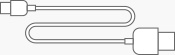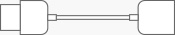New Design
with better features!!
Learn more about its new design and various features to enjoy.
View the best in Video on Demand!
Extend your viewing enjoyment with the most popular Video on demand serviceswith built in apps
for YouTube and TV Player. Also, don't miss TV apps for kids, health, cooking, etc.

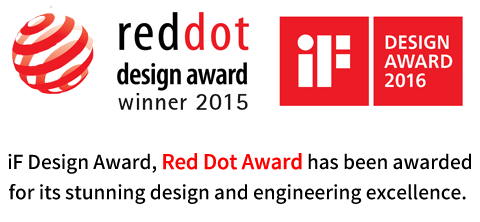
Excellent Connectivity
Wi-Fi built in for wireless connection to your home network,Bluetooth inside for sharing content from connected devices.
The Ethernet socket is also available for wired connection if your wireless network weak.
The USB 2.0 input will let you see and hear videos, photos and music files directly.
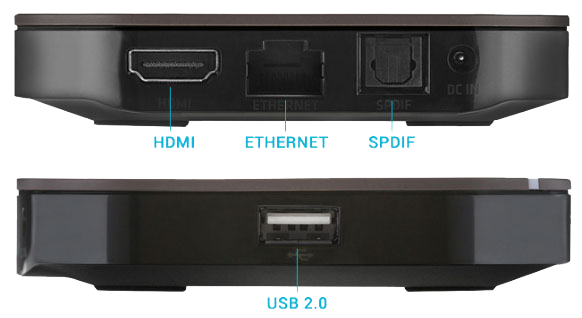
Specification
| Power Type | External Adaptor |
| Input Voltage | 100-240v ~ 0.9a, 50/60 hz |
| Power Consumption | 12V = 1.5A |
| Size (WxDxH) | 95 x 95 x 18 (mm) |
| Weight | 187g |
Connecting Your H3
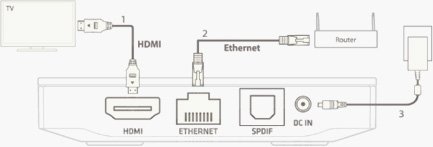
- 1 1. Connecting to your TV Use an HDMI cable to connect to your TV.
-
2
2. Connecting to Internet
Use an Ethernet cable (not supplied) to connect to your router.
Note : Wireless network can be connected. - 3 3. Powering On Use an AC adaptor to DC IN of your H3, and then plug it into a wall outlet