Step 01. Connecting Your H3
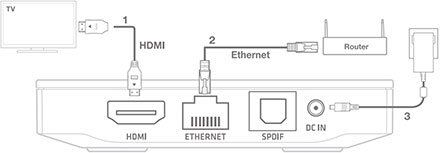
- 1 Use an HDMI cable to connect to your TV.
- 2 If possible, use an Ethernet cable to connect to your router. Wireless network can be connected.
- 3 Use an AC adaptor to DC IN of your H3, and then plug it into a wall outlet.
Step 02. Change Input TV

- 1 To change the input of your TV with your TV remote press the button Input or Source or A/V or Video, etc.
- 2 The name of the button varies according to the TV's brand.
Step 03. Setting Up Your H3
- 1 Language Select your language.
- 2 Network Connection Your H3 will automatically detect your wired network connection. Select your network from the network list and enter your network password. Network passwords are case sensitive.
- 3 HUMAX Cast If you don't want to control your H3 from your mobile device, press skip button.
- 4 Time Zone Select your region.
- 5 Privacy Policy, Terms and Conditions By continuing, you are agreeing to the HUMAX Privacy Policy & Terms and Conditions to use all services without limitation.
- 6 Result You have finished the setup.
Wi-Fi Network Connection
- 1 Select your network name(SSID).
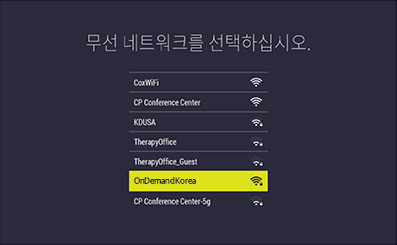
What is SSID?
An SSID is a unique ID that is used for naming wireless networks in your area.
You can usually find SSID on your Modem/Router.
You can usually find SSID on your Modem/Router.
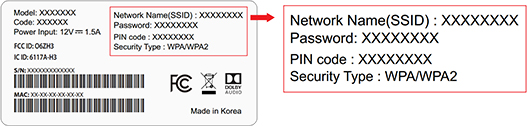
Enter Password / Web Key
- 1 Enter Password / Web Key
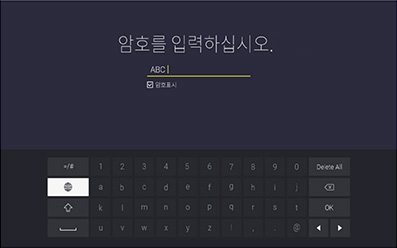
Enter your network password. Then press OK. (Network passwords are case sensitive.)
Internet Troubleshooting
- 1 Unplug the power cord from the back of the modem/router and wait 2-3 minutes. Then reconnect the power to the modem/router.
- 2 Unplug H3 Box and plug it back in.
- 3 Still can't connect? Make sure that there isn't interference in the area. If you're connected to Wi-Fi but you can't get online, try to use your Wi-Fi network with another device. If you can't get online with the other device, there might be a service outage. Call your cable company or Internet provider for help.
- 4 If H3 Box is far from your router, get wi-fi powerline extenders. Powerline extenders instantly expands wired and wireless network connections to hard-to-reach areas of your area.
- 5 If possible, use an Ethernet cable to connect your H3 Box directly to your router or your cable or DSL modem.
 Customer center
1-888-213-5924
www.kooli.tv
Customer center
1-888-213-5924
www.kooli.tv